 | USER MANUAL | Date: april 12 de 2015 |
Cutting organs | ||
|
At any time during a session of three-dimensional interaction it is possible to define cutting planes and decide wich organs will be. | ||
|
1. Open the tab Cuts.
|
||
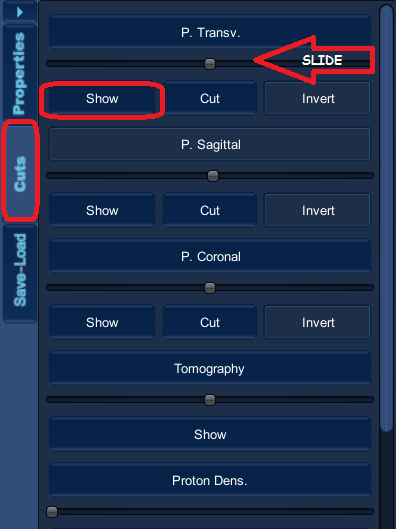 |
||
|
2.Select
the orientation plane in wich you want to make the cut ( Transverse ,
sagittal and / or coronal), click the Show button.
|
||
|
3.
In the organs´ browser select the organs or systems to be cut, by
clicking on the rectangular bar located to the left of the name of the
organ or system.
The icon now should have changed for a two colored one indicating which are the organs or systems that have active cutting.
|
||
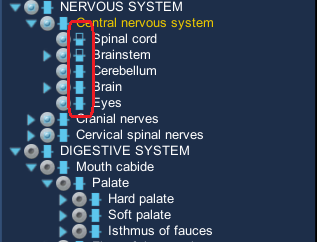 |
||
|
4. Go to the tab cuts, and click the cut button.
|
||
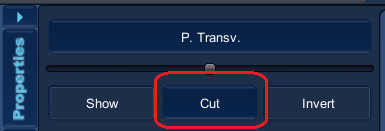
|
||
|
5.Note the model in the 3D workspace. Slide the cut with the scroll bar and try “Invert”.
|
||
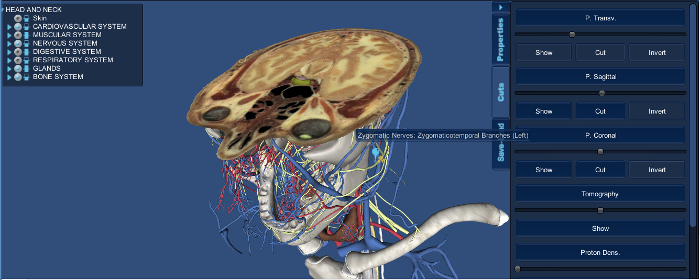 |
||
|
You can make cuts in the three anatomical axes simultaneously.
8. Change the cutting direction by clicking
 |
||
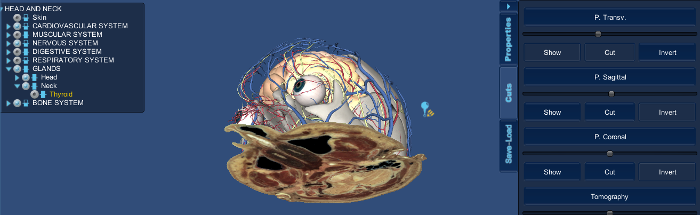 |
||
|
To deactivate click again cut the rectangle..
To hide the image click again on icon “Display” in the tab cuts. |
||
| Move the cutting image using the keyboard |
||
|
|
||
| Copyright Numérica Ltda, all rights reserved. www.numerica.com.co | ||
