 | USER MANUAL | Date: april 12 de 2015 |
In this chapter you will find:
|
||
Changing the BioTK theme | ||
| In the botton of the window there are three 3 circles of diferent colors, blue, gray and white, click any of them. | ||
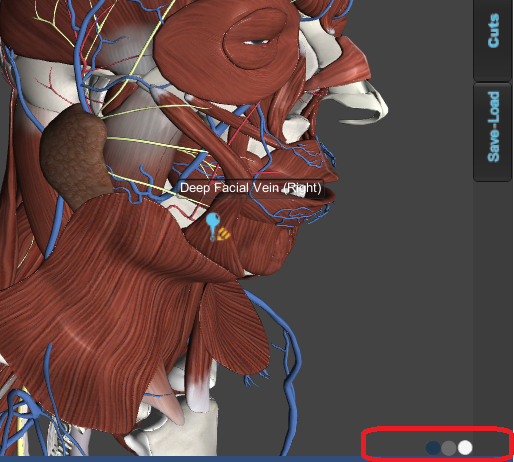 |
||
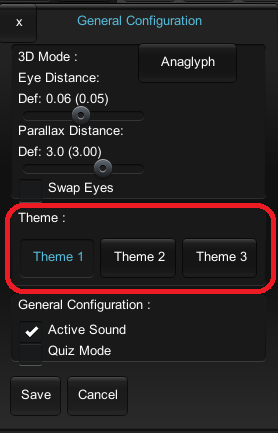 |
||
 return to main menu return to main menu |
||
Mute the sound of the keyboardTo activate-deactivate the sound of the keyboard click the General Configuration Icon located on the toolbar and then click the check box Active Sound. Finally click Save. |
||
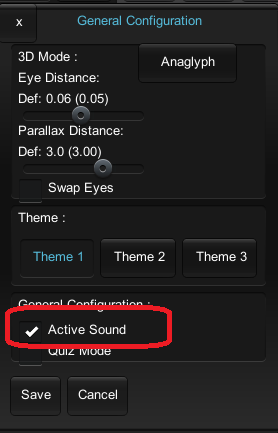 |
||
 return to main menu return to main menu |
||
Set quiz modeThis option enables or disables the identification of bodies , when you mouse over the 3D model is passed , photographs, scans and scans.Important tool for both teachers and facilitates the evaluation, and students because it helps them to review and evaluate your knowledge. Click the General Configuration icon
 found in the toolbar and click the check box Quiz Mode. Finally click save .
found in the toolbar and click the check box Quiz Mode. Finally click save . |
||
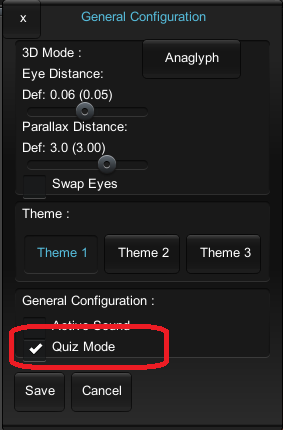 |
||
 return to mein menu return to mein menu |
||
| Copyright Numérica Ltda, all rights reserved. www.numerica.com.co | ||