 | USER MANUAL | Date: april 12 de 2015 |
openin a volume of biotk for the first time |
||
|
||
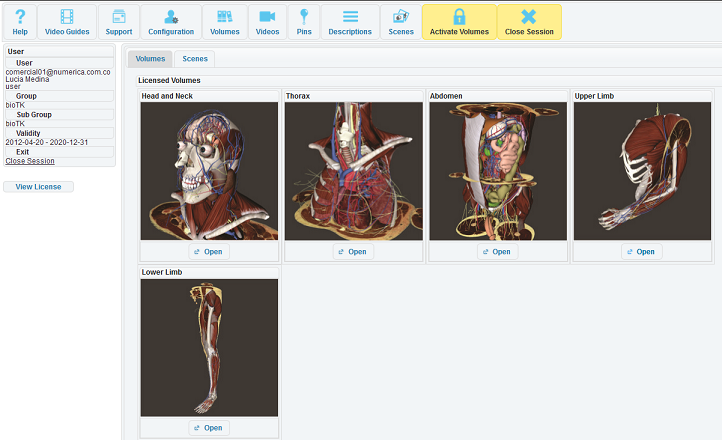 |
||
|
||
 |
||
|
||
|
||
Mozilla (Click Run) | 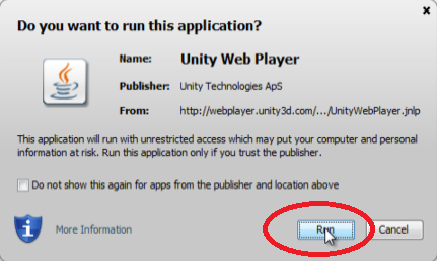
|
|
Chrome (Click I Agree) |
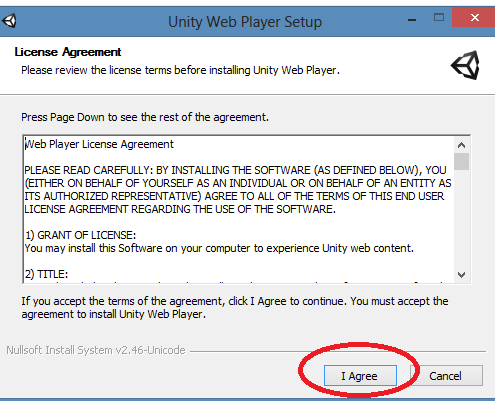 |
|
Internet Explorer (Click Download) |
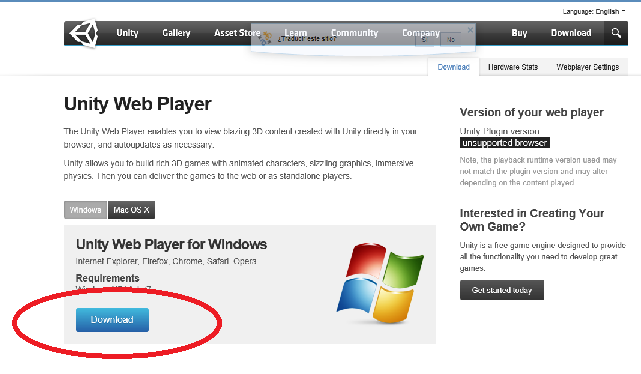 |
|
|
The program takes several minutes to download, this action is performed ONLY FOR THE FISRT TIME you to open BioTK on your computer.
|
||
 | ||
| If
the following information appears when opening BioTK "your permission
is needed to run Unity Player". "This indicates that the browser has
some restrictions, please try the following: At the top right of the screen an icon to deploy and to give permission to run Unity to always allow complement to BioTK. (The dialog box varies according to the browser used (for this example google chrome was used) |
||
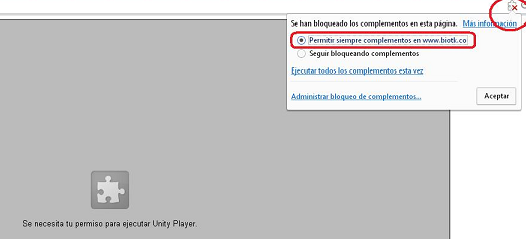 |
||
|
Now you are ready to enjoy exploring the human body using BioTK |
||
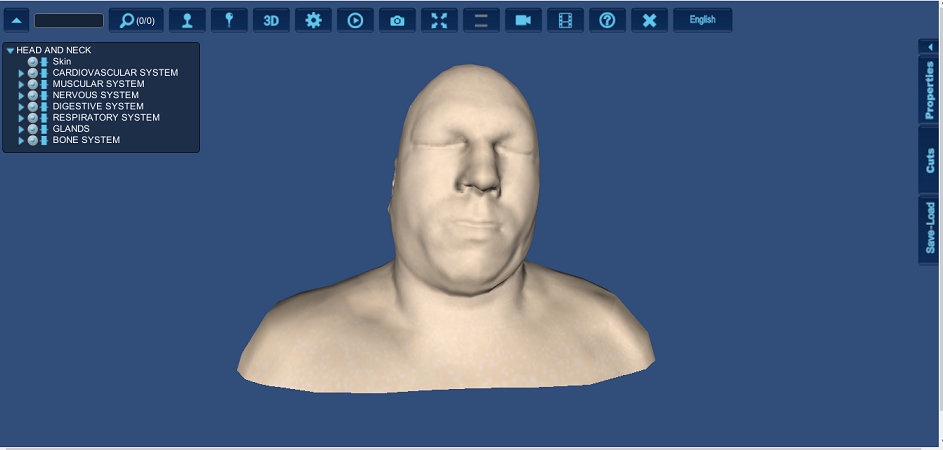 |
||
 return to main menu return to main menu |
||
| Copyright Numérica Ltda, all rights reserved www.numerica.com.co |
||