 | USER MANUAL | Date: april 12 de 2015 |
Set 3D effect anaglyph or stereo | ||
|
| ||
 | ||
| The screen should have changed the Color in the scene | ||
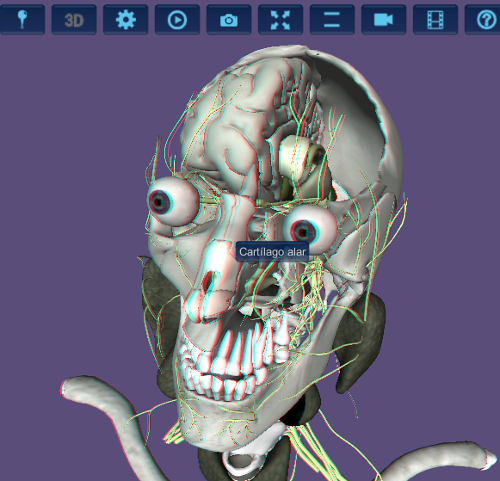 | ||
|
By default BioTK uses the anaglyph 3D options but you may preffer to use stereo glasses. Just go to the General Configuration Menu by clicking  and choose the best option for your hardware. Now just click the 3D icon. and choose the best option for your hardware. Now just click the 3D icon.
|
||
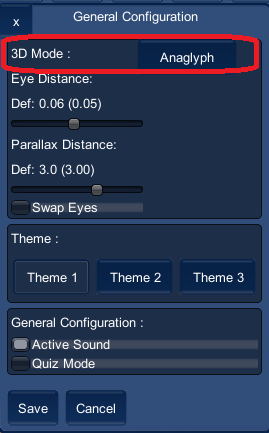 |
||
| Copyright Numérica Ltda, all rights reserved. www.numerica.com.co | ||
