 | USER MANUAL | Date: april 12 de 2015 |
| |
|
|
The browser performs finding of organs and systems in BioTK®. The volumes of BioTK are classified by body regions: head and neck, thorax, abdomen, upper and lower Members. Each of these volumes is in turn classified by systems: Cardiovascular, Digestive, Nervous, Bone, Respiratory, Urinary, Reproductive, etc. | ||
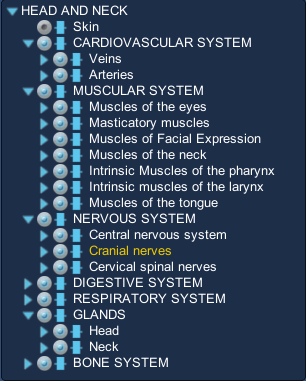 | The organs´s browser can perform several functions over systems or organs. The following functions can be controlled from the browser of organs:
| |
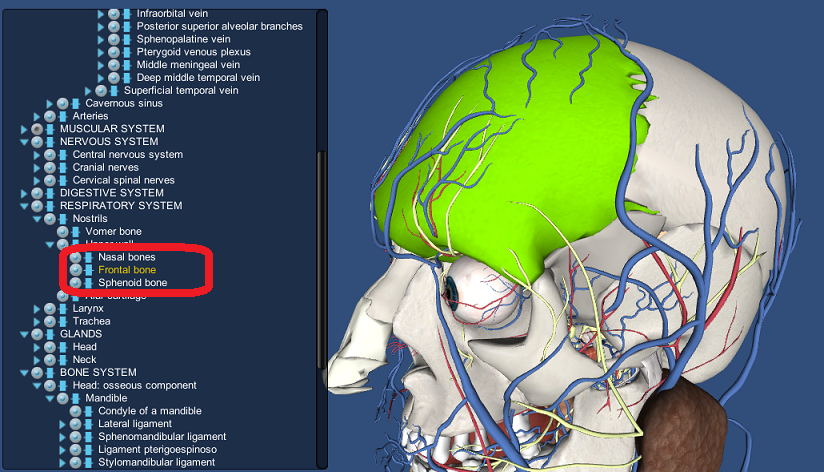 | ||
 return to main menu return to main menu |
||
| Copyright Numérica Ltda,all rights reserved. www.numerica.com.co | ||