 | USER MANUAL | Date: april 12 de 2015 |
forgot your password? (web version) | ||
| If you have forgotten your password follow these simple steps to be able to login in BioTK again | ||
1. Click forgot password ? On the homepage . |
||
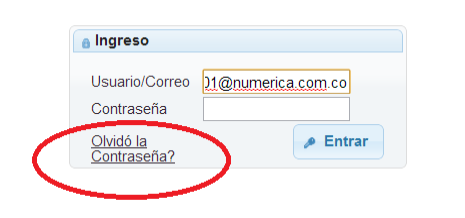 | ||
|
2. Enter the email address with which enters BioTK | ||
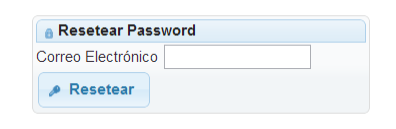 | ||
| 3. The following display should appear: " Your password has been reset and sent to your email ... " | ||
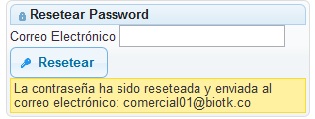 | ||
| 4. Check your email in your inbox or spam folder. |
||
| 5. Enter the BioTK password you received . |
||
| 6. Perform a password change. Follow the procedure change your password. |
||
 return to main menu return to main menu |
||
| Copyright Numérica Ltda, all rights reserved. www.numerica.com.co | ||