 | USER MANUAL | DATE: april 12 de 2015 |
accessing web biotk through an e-learning platform (moodle, blackboard, etc) |
||
|
1. By entering an access code or key
Below you will find the process to be followed for login through Moodle , Blackboard or any other | ||
|
||
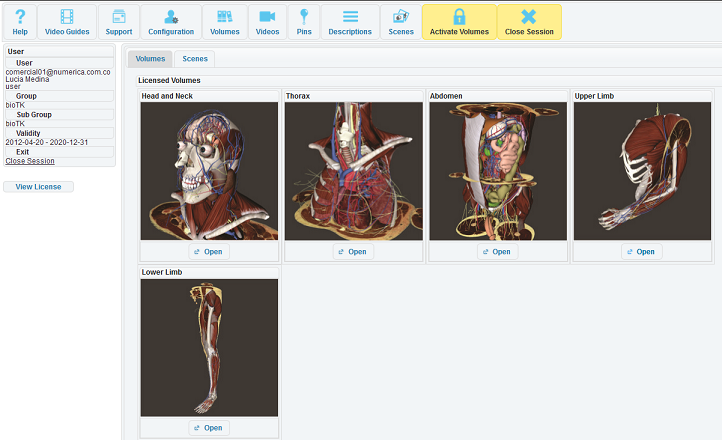 |
||
|
||
|
||
 return to main menu return to main menu |
||
| Copyright Numérica Ltda, all rights reserved. www.numerica.com.co | ||