 | USER MANUAL | Date: april 12 de 2015 |
LOG IN TO BIOTK THROUGH AN ACCESS CODE OR KEY |
||
There are three options for entering BioTK Web:: 1. By entering an access code or key 2. Login via email 3. Entring through an e-learning platform Moodle, Blackboard, etc) The University you belong to should inform you in advance which of these is your login option |
||
This guide explains how to login as a user using an access code or key To register as a user of BioTK using a registration code or key follow the steps outlined below: | ||
| 1. Go to www.biotk.co/web and click the Key button located in the top right corner of the screen. | ||
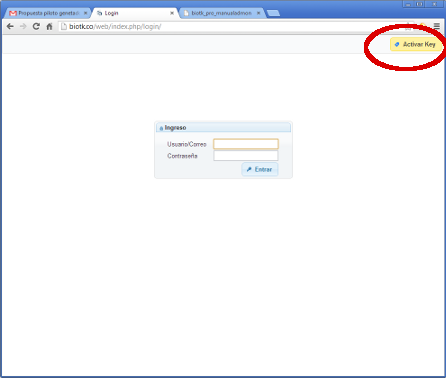 | ||
| 2. Enter the access code that was assigned to you. | ||
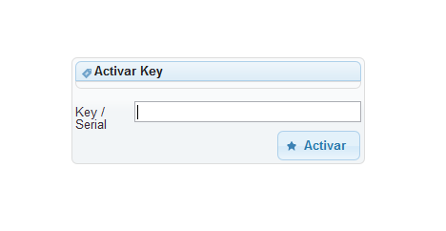 | ||
3. In the next window the volumes that were assigned appear. Enter your personal and registry data: name, last name, email, etc. When is finished, click the Save button. | ||
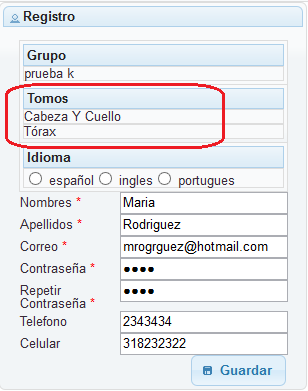 | ||
| 4. The user was registered, log in now from www.biotk.co/web using your email as username and password that was chosen in the previous step. | ||
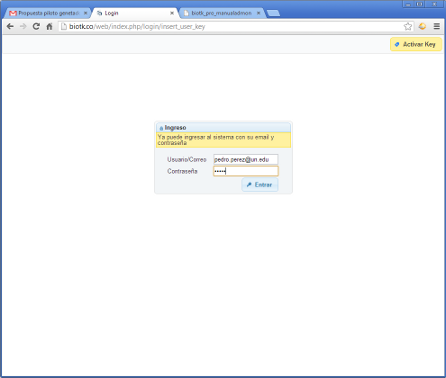 | ||
5. Click to enter 6. The following screen appears | ||
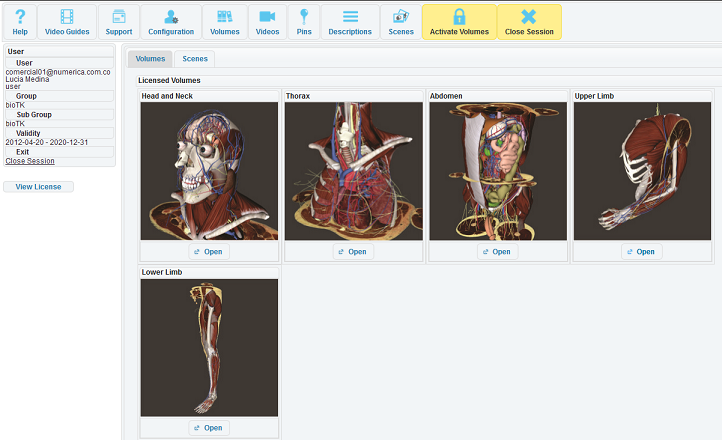 |
||
7. Open the volume you want to by clicking on its preview. For more information please read the section “OPENING A VOLUME FOR THE FIRST TIME” for the first time in BioTK Web on this manual |
||
 return to main menu return to main menu |
||
| Copyright Numérica Ltda, all rights reserved www.numerica.com.co | ||